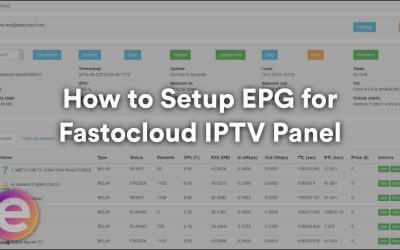How to Setup EPG for Xtream-UI IPTV Panel
Step 1: Add EPG for Xtream-UI IPTV Panel
CHANGE CRONJOB:
(1). Login to SSH as root & run this command: nano /var/spool/cron/crontabs/xtreamcodes
(2). Find this line: 0 1 * * * /home/xtreamcodes/iptv_xtream_codes/php/bin/php /home/xtreamcodes/iptv_xtream_codes/crons/epg.php # Xtream-Codes IPTV Panel
The cronjob starts standard 1:00 AM. Change the first 5 fields to something else. This example will run at 05:15 am: 15 5 * * * /home/xtreamcodes/iptv_xtream_codes/php/bin/php /home/xtreamcodes/iptv_xtream_codes/crons/epg.php # Xtream-Codes IPTV Panel
(3). Save the file & don’t forget to execute this command to lock the file from changes: chattr +i /var/spool/cron/crontabs/xtreamcodes
EPG CRON FIX:
(1). Backup the original cron: cp /home/xtreamcodes/iptv_xtream_codes/crons/epg.php /home/xtreamcodes/iptv_xtream_codes/crons/epg_bak.php
(2). Replace original epg.php: wget "https://pastebin.com/raw/8kheQ3Ey" -O /tmp/epg.php -o /dev/null;sudo rm -rf /home/xtreamcodes/iptv_xtream_codes/crons/epg.php; sudo cp/tmp/epg.php /home/xtreamcodes/iptv_xtream_codes/crons/; chown -R xtreamcodes:xtreamcodes /home/xtreamcodes/; rm /tmp/epg.php;
(3). Run this command in SSH to force update the EPG: sudo /home/xtreamcodes/iptv_xtream_codes/php/bin/php /home/xtreamcodes/iptv_xtream_codes/crons/epg.php
MYSQL FIX:
(1). Login to SSH as root and run this command: nano /etc/mysql/mysql.cnf
(2). Add max_execution_time=30000 below the existing string “table_definition_cache = xxxx” and save the file.
(3). Restart MySQL: sudo service mysql restart
(4). Run this command in SSH to force update the EPG: sudo /home/xtreamcodes/iptv_xtream_codes/php/bin/php /home/xtreamcodes/iptv_xtream_codes/crons/epg.php
Sharing EPG
If you want to share the EPG with another software or app that needs a separate URL for the EPG data, then use your normal m3u file and edit the link accordingly.
- You can generate EPG for another software or app like this for example: http://domain.com:port/xmltv.php?username=XXXXX&password=XXXXX (XXXXX being the username/password provided from your service provider).
- Keep in mind that there is a 2-max IP limit/block on all our EPG links provided. If you have any issues please get in touch with us.
Please contact us or visit our forum if you need any further assistance.